Gauges are used to display a single metric within a quantitative context defined by minimum and maximum values. The metric can be derived from one of a feature's numeric fields or from a summary statistic. These quantitative context values can either be fixed or dynamic and based on feature values or summary statistics with or without applied filters. As with an indicator, a gauge shows the state of only one metric or value—unlike, for example, a pie chart, which can show the state of two or more values.
Gauges inform viewers of current situations rather than past or general trends. To show the latter, a gauge can be grouped with another element better suited to show values over time, such as a line chart. Gauges are also effective in interactive dashboards as the target of an action. When this occurs, actions performed on other elements, such as a selection on a list, can control the data available to be displayed on the gauge.
When configuring a gauge, you can choose from two styles: progress and meter.
Progress gauge
Progress gauges convey whether a value is moving forward within a quantitative context defined by minimum and maximum values. This value is represented by a colored band and shown in the center of the gauge as either a raw number or a percentage. Progress gauges can be displayed in one of three shapes: circle, horseshoe, or half circle.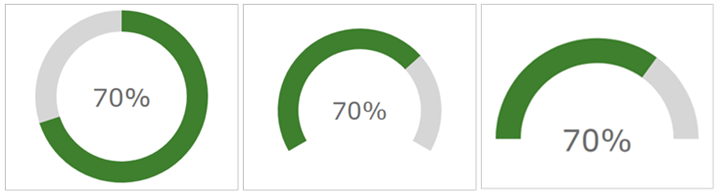
You can define thresholds in terms of percentages in progress gauges as well. Thresholds are used to change the color of the band as the value progresses. In the following example, thresholds have been defined so that the band appears red, yellow, or green, depending on the current value: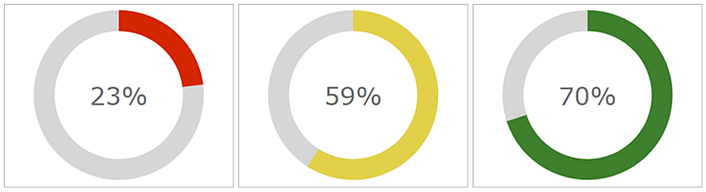
Meter gauge
As with progress gauges, meter gauges have a quantitative context defined by minimum and maximum values. However, they are better suited to show the amount, level, or contents of something, rather than illustrate whether a value is progressing. Also, the position of the meter gauge's needle indicates the current value rather than a band, and the value can only be presented as a raw number in the center of the meter gauge. Another difference is that meter gauges can only be displayed as a horseshoe or half circle.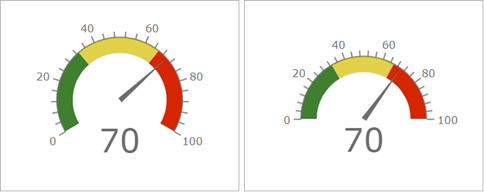
You can define interval ranges, in terms of raw numbers or percentages, to create qualitative ranges in meter gauges. These ranges can indicate a state such as good, average, or poor. You can also configure the gauge with a comparative measure, which facilitates comparisons to a predefined key performance indicator (KPI) or goal.