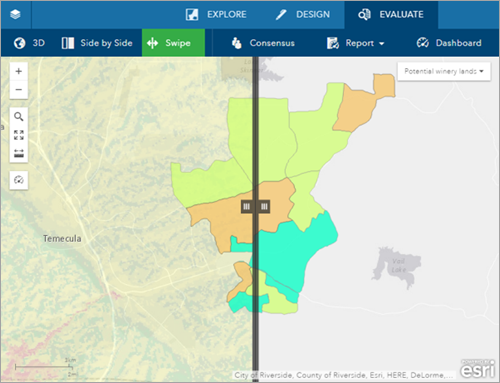You can use the Swipe tool to interactively compare two maps within the same area by revealing a layer underneath the map. As you drag and move the vertical bar between the two maps, the selected swipe layer is revealed on one side of the map and hidden on the other. For example, this tool can be used to reveal a landscape conditions layer in an area around your plan.
The swipe layer can either be an image or map layer.
- On the application toolbar, click Evaluate.
- Click Swipe.
- Click on and drag the swipe bar left and right to reveal a layer on the left side of the map. The swipe layer can either be an image or map layer.